Supercharge Your Development Workflow with Browser Extensions
In today’s fast-paced development environment, efficiency is paramount. Browser extensions offer a powerful way to augment your development workflow, providing tools and features that significantly boost productivity and streamline various tasks. This article explores some of the most essential browser extensions for developers across different specializations.
Extensions for Web Developers
- React Developer Tools: A must-have for any React developer, this extension allows for inspecting the React component tree, viewing props and state, and profiling performance. Understanding the component structure is crucial for debugging and optimization.
- Redux DevTools: If you’re using Redux for state management in your React applications, this extension is invaluable. It provides a visual representation of your Redux store, allowing you to inspect actions, track state changes, and easily debug complex state flows.
- Vue.js devtools: Similar to React Developer Tools, this extension is essential for Vue.js developers, enabling the inspection of components, data, and the overall application structure. This simplifies debugging and understanding the application’s inner workings.
- Angular DevTools: For Angular developers, this extension offers a comprehensive suite of tools for inspecting components, analyzing performance, and debugging applications. It’s a vital addition to any Angular developer’s browser.
- WhatFont: Quickly identify fonts used on any website. This is invaluable for designers and front-end developers who need to gather inspiration or recreate similar design elements.
Extensions for Front-End Developers
- ColorZilla: An industry standard for color picking. Quickly identify and copy any color on a webpage, which is extremely useful for design consistency and matching existing branding guidelines.
- Web Developer: A comprehensive extension offering an array of tools for web development. Features include disabling CSS, validating HTML, viewing source code, and testing responsiveness. It’s a versatile tool covering many aspects of front-end development.
- JSONView: Easily format and view JSON data in your browser. This is crucial for working with APIs, debugging, and understanding data structures. It significantly improves readability and makes debugging easier.
- Live Server: This extension creates a live server for your project, providing automatic reloads whenever you save changes in your code. This instant feedback speeds up the front-end development process.
Extensions for Back-End Developers
- REST Client: Send HTTP requests directly from your browser, making it easier to test APIs and interact with back-end services during development. This eliminates the need for separate tools and streamlines the testing workflow.
- Postman (although technically a standalone application, browser extensions are available): While not strictly a browser extension, Postman’s integrations enhance API testing within the browser context. It provides advanced features for API testing and management.
Beyond Specific Frameworks: General Productivity Extensions
- Grammarly: Improve the quality of your code comments and documentation by using a grammar and spell checker. Consistent and clear documentation is fundamental to maintainable code.
- Awesome Screenshot & Screen Recorder: Capture screenshots and screen recordings for documentation, tutorials, or bug reports. This helps streamline communication and collaboration.
- Evernote Web Clipper: Save articles, code snippets, and other relevant information from the web directly to your Evernote account for easy access and organization.
Choosing the Right Extensions: The best extensions for you will depend on your specific needs and development workflow. Experiment with different options to find the tools that best complement your approach. Remember to regularly review and update your extensions to ensure that they remain compatible and secure.
This list is not exhaustive; many other fantastic extensions exist. Exploring the various options in your browser’s extension store can reveal hidden gems relevant to your particular projects and coding style. By strategically using browser extensions, you can dramatically enhance your development experience and boost your overall productivity.
Consider exploring the vast selection available on the Chrome Web Store (or your browser’s equivalent) for even more specialized tools. Happy coding!
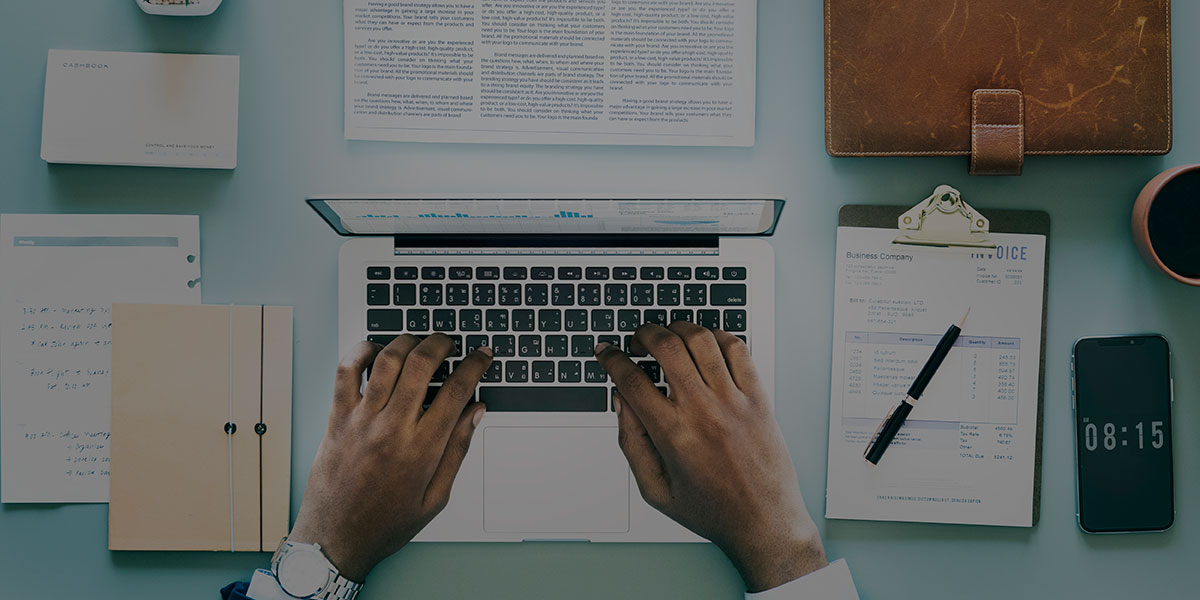

Leave a Reply